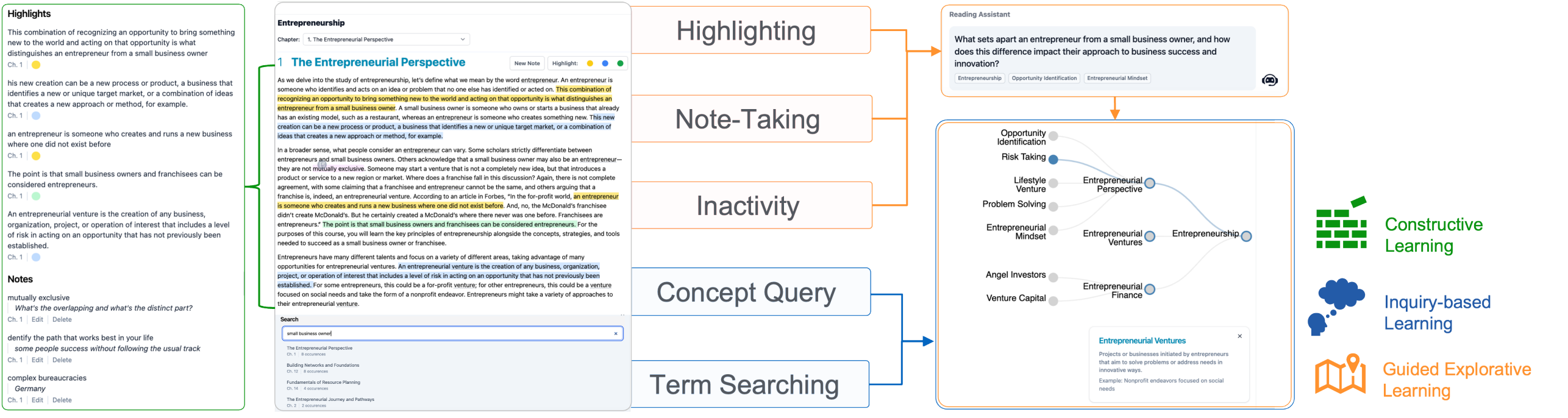IRead
Individualizing Textbook Reading Experience with an AI-enhanced Visualization
What is IRead?
IRead is an interactive textbook exploration tool that combines knowledge visualization and natural language processing techniques to provide a new and individualized learning experience for students. Our tool has been concieved by external page Prof. Dr. Xiaoyu Zhang in collaboration with Prof. Dr. Mrinmaya Sachan at the ETH AI Center, and has been developed in collaboration with the Chair of Production and Operation Management. It is accessed through a webpage interface using computers or tablets.
IRead aims not only to facilitate navigation through the content but also to transform the reading experience into an individualized, engaging, and participatory process. The interdisciplinary nature of this endeavor further highlights its significance, as it calls for the convergence of educational theories, AI technologies, and domain-specific insights.
Try it out here!
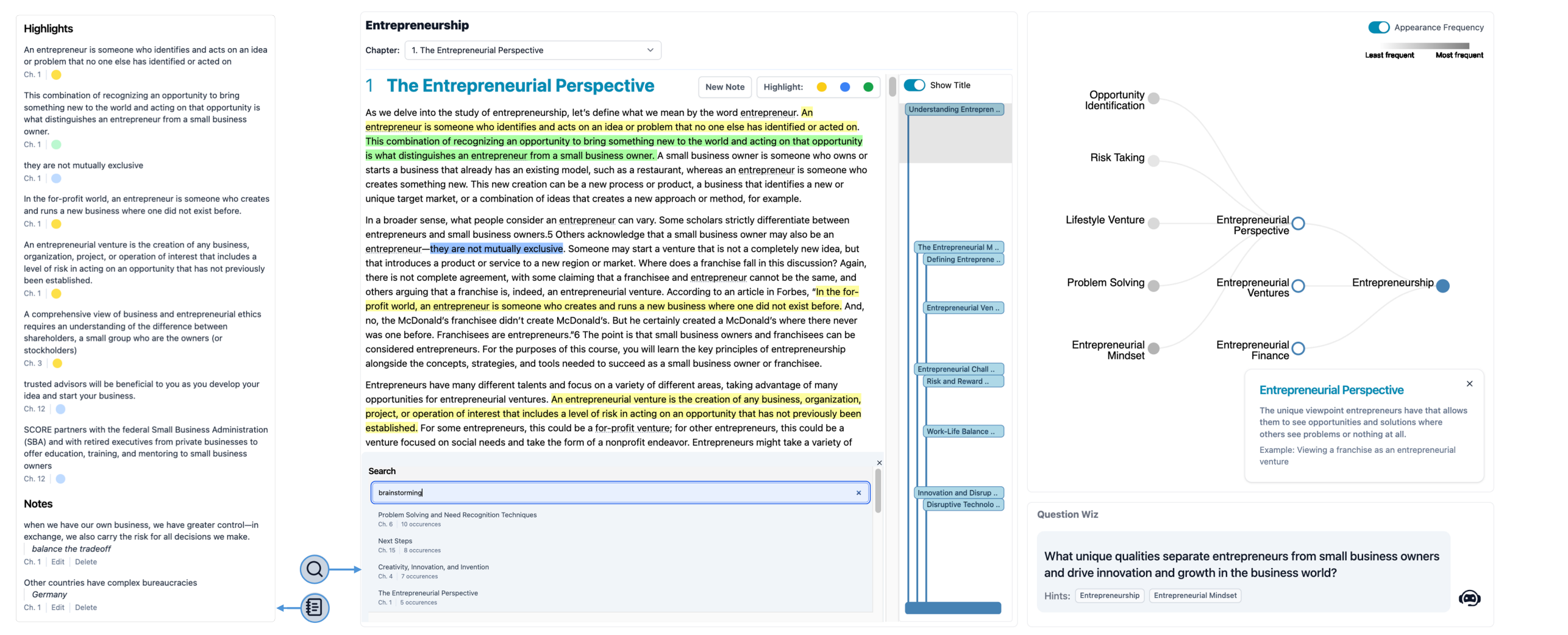
Why do we develop IRead?
In all teaching, it is important to motivate students to actively immerse themselves in the course material. Traditionally, the textbook has played a central role in this setting. A textbook however represents the authors’ structured summary of an entire field or area. By a book’s physical design, it provides a linear presentation of the course material and is not tailored to students’ individual backgrounds and learning strategies.
Consider, for example, these extracted examples from one of our courses, 363-0445-00S Production and Operations Management fall semester 2022:
- "Reading the chapters of the book also takes a lot of time, especially for slow-readers like I am."
- "On certain topics, I would have liked more information and was not able to find them in the book. I spend a lot of time googling things."
- "Maybe adding so many readings on top is a bit of an overkill, honestly, I did not make time to read everything, it takes too much time."
Diverse learning preferences and backgrounds of students can pose obstacles to uniform engagement strategies. However, providing excessive information beyond the textbook can also distract students from the reading task. When enhancing the reading experience, one has to strike a delicate balance between providing sufficient informational support and maintaining students' focus on textbook reading. To address these challenges, we have conceptualized and implemented IRead by fusing together the latest developments in large language models (LLMs), their applications in education and several pedagogical theories.
How does IRead work?
The IRead interface consists of three major components: an enhanced textbook reader, a concept visualization, and Question Wiz. Readers usually begin their interaction with IRead by reading the textbook with the enhanced textbook reader. During this process, IRead supports highlighting and note-taking, similar to a conventional PDF reader, and stores these user-specific records in a history view for later review (aligning with constructivist learning principles). Moreover, readers can query critical concepts they find challenging or search for keywords across multiple chapters in the textbook. IRead provides definitions and examples related to the concepts or presents the context of the keyword in all chapters for further understanding (aligning with inquiry-based learning principles). Additionally, when users highlight, take notes, search concepts, or pause reading with IRead, corresponding questions are triggered to encourage them to continue reading and explore concepts they are interested in (aligning with guided exploration learning principles).